 |
|
 May 15, 2008, 10:18 PM // 22:18
May 15, 2008, 10:18 PM // 22:18
|
#1 |
|
Academy Page
Join Date: Jul 2006
Guild: Warrior Nation
Profession: Mo/Me
|
Well I thought this was a game bug, but someone in the bug report forum said my DAT might be corrupted. In my game, my male sin attack has been different and my female ranger doesn't /sit. Whenever I use /sit, the camera view goes down but I see her standing and will occasionally do /boo.
Is there any way to fix this and prevent it from happening again? |

|

|
 May 15, 2008, 10:39 PM // 22:39
May 15, 2008, 10:39 PM // 22:39
|
#2 |
|
rattus rattus
Join Date: Jan 2006
Location: London, UK GMT±0 ±1hr DST
Guild: [GURU]GW [wiki]GW2
Profession: R/
|
Delete gw.dat, copy the gw.dat from your latest GW disk (EotN if you have it, otherwise Nightfall) then run Guild Wars using the -image switch. Leave for some time (hours) then all will be good.
__________________
Si non confectus, non reficiat
|

|

|
 May 15, 2008, 11:30 PM // 23:30
May 15, 2008, 11:30 PM // 23:30
|
#3 |
|
Academy Page
Join Date: Jul 2006
Guild: Warrior Nation
Profession: Mo/Me
|
Where can I locate the DAT file? And can uninstalling then reinstalling it work?
|

|

|
 May 15, 2008, 11:33 PM // 23:33
May 15, 2008, 11:33 PM // 23:33
|
#4 |
|
Forge Runner
Join Date: Aug 2006
Location: Ontario, Canada
Guild: Catching Jellyfish With [소N트T ]
Profession: Me/Rt
|
D:\Program Files\Guild Wars
Your .dat file will be in there, quickest way to to do what Snograt said and leave it over night. |

|

|
 May 15, 2008, 11:58 PM // 23:58
May 15, 2008, 11:58 PM // 23:58
|
#5 | |
|
Insane & Inhumane
Join Date: Feb 2006
|
Quote:
It depends on which drive you installed it on, but I'm assuming the OP did C. |
|

|

|
 May 16, 2008, 12:04 AM // 00:04
May 16, 2008, 12:04 AM // 00:04
|
#6 |
|
Academy Page
Join Date: Jul 2006
Guild: Warrior Nation
Profession: Mo/Me
|
This is what I get when I go to the C Folder.
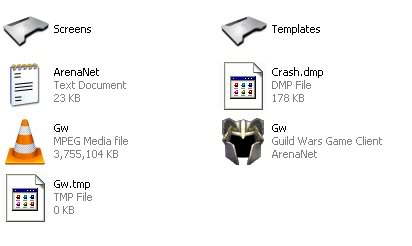 Which is the dat? Sorry for my stupidity, unless it said 'Guild Wars-DAT' I have ono clue which one it is. Also- I get a CD to copy the DAT? |

|

|
 May 16, 2008, 12:09 AM // 00:09
May 16, 2008, 12:09 AM // 00:09
|
#7 |
|
rattus rattus
Join Date: Jan 2006
Location: London, UK GMT±0 ±1hr DST
Guild: [GURU]GW [wiki]GW2
Profession: R/
|
If you have a shortcut for guild Wars on your desktop, right-click it and select "properties". On the window that opens, click the Shortcut tab, then the button that says "Find target..."
Unless you have Vista, of course - in which case you have to trawl the depths of the Games folder. Which I hate. [edit] Damn, you posted again before I could reply. Yes, it is gw.dat and yes, you can take it off the cd. Uste the most recent cd you have: Eye of the North > Nightfall > Factions > Prophecies. Even if you take it from the installation cd, I would still use the -image switch, otherwise you will be downloading data here, there and everywhere. If you don't have a Guild Wars shortcut on your desktop, make one. Here's how. Open the folder containing gw.exe, as mentioned before, probably C:\Program Files\Guild Wars Right-click AND HOLD on gw.exe and drag it to the desktop. When you release the right mouse button, select "Create a shortcut here" Now you have a GW shortcut, do the following. Right click on the GW shortcut and select "Properties" Click on the "Shortcut" tab In the box marked "Target" it wil have "C:\Program Files\Guild Wars\gw.exe" Change this to "C:\Program Files\Guild Wars\gw.exe" -image Note that there is a space between " and -image. Cick the Ok button. Now, when you double-click this icon, it will download every update to the gw.dat since that version was released. It mat take a long time, but it is very much worth the wait. Once it has finished downloading, you can re-edit the shortcut to remove the -image OR, as many have done, leave it there for whenever you need to -image again and make a separate shortcut for playin the game.
__________________
Si non confectus, non reficiat
Last edited by Snograt; May 16, 2008 at 12:19 AM // 00:19.. |

|

|
 May 16, 2008, 12:11 AM // 00:11
May 16, 2008, 12:11 AM // 00:11
|
#8 |
|
Insane & Inhumane
Join Date: Feb 2006
|
''Gw'' MPEG Media File is your dat, because of the 3,755,104 Size, nothing else can be your .dat file.
I think I had the same problem when I installed VLC Media Player, it made my .dat look like that until I told it to not manage any of my files by default, then it went back to normal. Though I do not believe this changes the functionality of the .dat file by any means, I wouldn't imagine that it would, but I just can't confirm that. Last edited by Brianna; May 16, 2008 at 12:13 AM // 00:13.. |

|

|
 May 16, 2008, 12:21 AM // 00:21
May 16, 2008, 12:21 AM // 00:21
|
#9 |
|
rattus rattus
Join Date: Jan 2006
Location: London, UK GMT±0 ±1hr DST
Guild: [GURU]GW [wiki]GW2
Profession: R/
|
Oops - didn't see the picture because I'm at work.
Ah well, good advice anyway  Oh, and the file association is a pain but shouldn't affect functionality. If you double click it, that media player would try (and fail) to open it. I hate programs that associate by default, especially something as common as a .dat file.
__________________
Si non confectus, non reficiat
Last edited by Snograt; May 16, 2008 at 12:31 AM // 00:31.. |

|

|
 May 16, 2008, 01:30 AM // 01:30
May 16, 2008, 01:30 AM // 01:30
|
#10 |
|
Site Contributor
Join Date: Apr 2006
Location: Usa
Guild: TKC
Profession: N/
|
NEXT DEFRAG THE HARD DRIVE!!!!!!!!
soz this will save us more unneeded posts lol. 
|

|

|
 May 16, 2008, 05:00 AM // 05:00
May 16, 2008, 05:00 AM // 05:00
|
#11 |
|
Krytan Explorer
Join Date: Sep 2005
Location: California
Guild: Xen of Heroes
|
Delete the dat and use -image to rebuilt it! The only sure way to prevent the bloat as well!
|

|

|
 |
|
«
Previous Thread
|
Next Thread
»
| Thread Tools | |
| Display Modes | |
|
|
All times are GMT. The time now is 07:31 AM // 07:31.





 Linear Mode
Linear Mode


